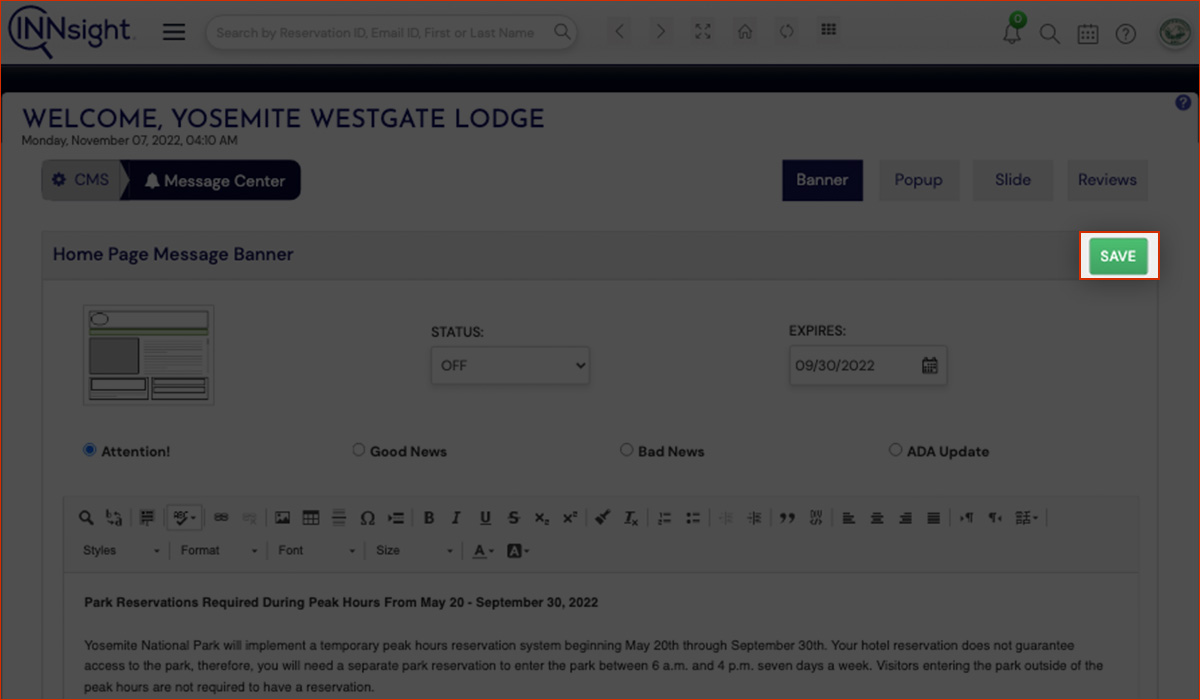Message Center
Message Center is your property website's custom messaging content management tool for Premium Subscribers. You can set up and manage two different types of site messages that are displayed on your hotel's website—powered by INNsight: Banners and Popups. Each of these message types has multiple placements. We recommend leveraging these messaging tools to connect directly with customers, explain directions, promote deals, or convey a message.
Banners have a character limit of 500 characters and can be displayed in three different types of message colors to grab the attention of your website visitors:
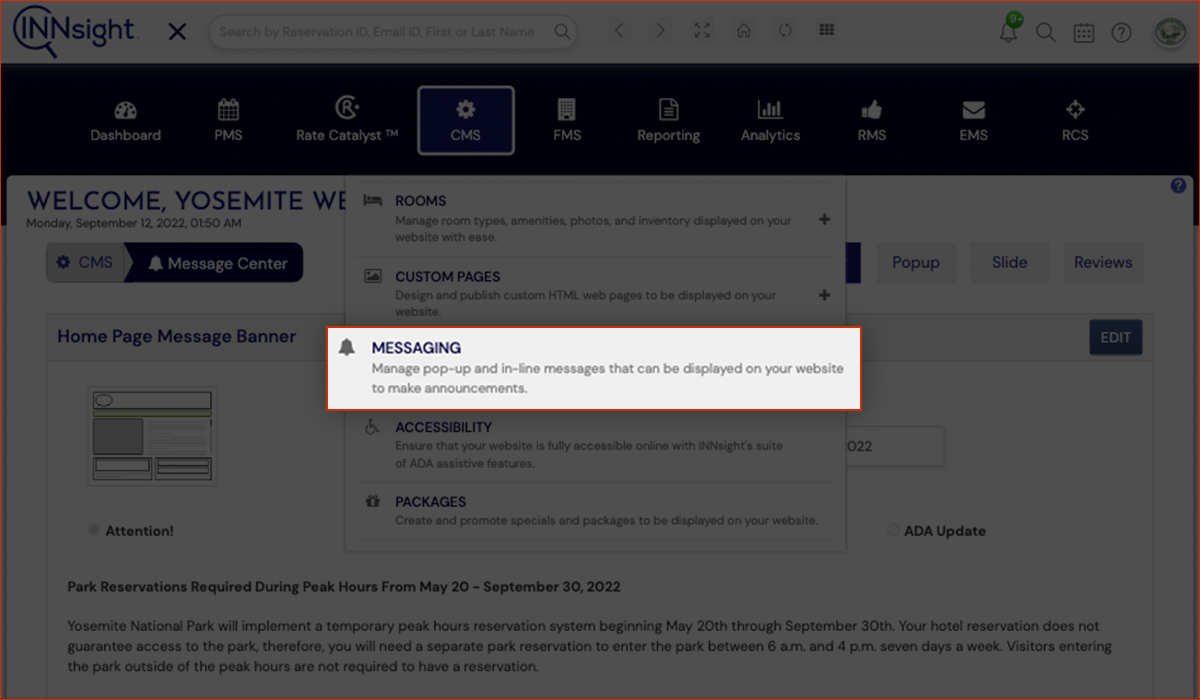
Attention!: This banner is colored in amber should be used to alert a visitor
Good News: This banner is colored in green and can be used to share a promotion or good news.
Bad News: This banner is colored red and should be used to notify visitors of any bad news or alarm guests of a situation at your property that you want them to be aware of.
Home Page Message Banner
The Home Page Message Banner is displayed on your hotel website's front page and is generally placed front and center so you can message your guests immediately.
Accommodation Message Banner
The Accommodation Message Banner is displayed on your hotel website's reservations page if you are an eCommerce client so you can direct your visitors to book directly.
Directions Message Banner
The Directions Message Banner is displayed on your hotel website's Map & Directions Page and is useful to notify guests of road closures, detours, or any direction related instructions.
Book It Now Message Banner
The Book It Now Message Banner is displayed on your hotel secure transaction page when the guest has entered the first step of booking their reservation. This placement can help you inform the guest of any conditions while they book their stay.
Popup Banners
Popup Banners are small windows that popup when the visitor either lands on your hotel website's home page, reservations page, or exits your website. These placements can accept up to four photos and messages to immediately convey an important message or promotion to your website visitors.
Slide Outs
Slide Outs are small banners that can be selected to slide out from the left side or right side of the screen on your website's home page. This message will be invoked when the user clicks on a tab that will bear the Title you set for it. You can include lengthy messages and images to share information or news with your website visitors in a non-intrusive way.
Reviews Banner
The Review banner will display the positive feedback and comments that guests leave on your OTAs. These reviews reflect the admiration and dignity each guest holds for your hotel after their stay. You can add up to 5 such review banners. Also, you have the freedom to select the type of review you want to showcase according to your preference.
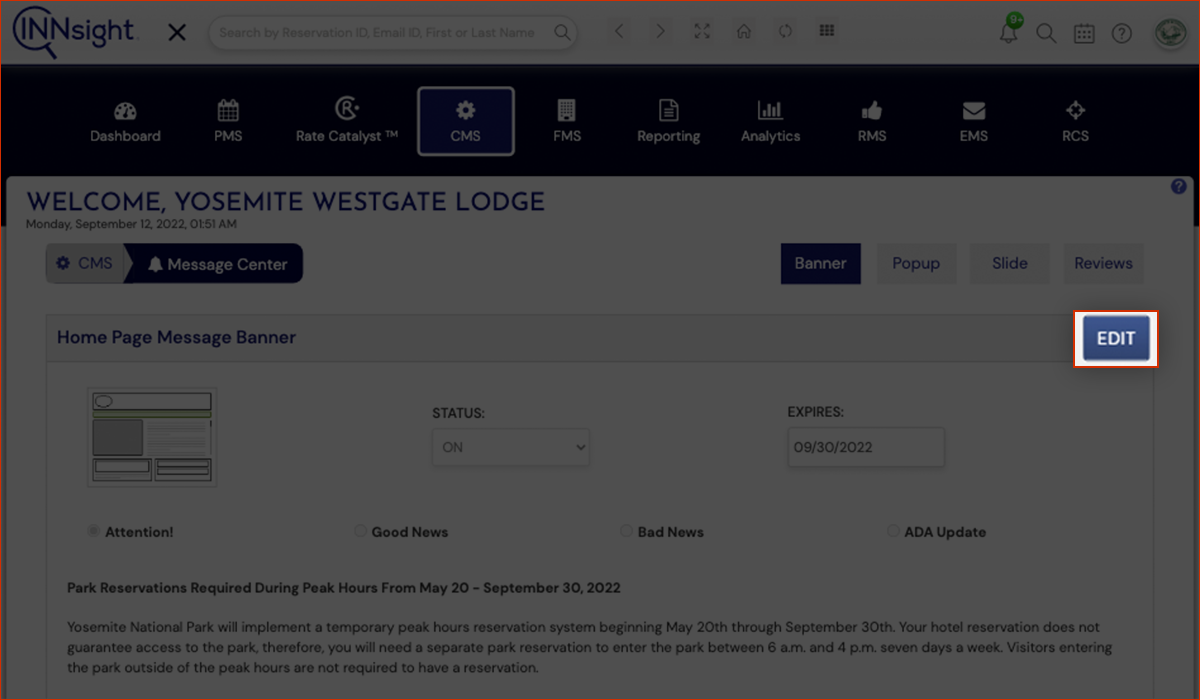
How do I create a pop-up message to be displayed on my website?
- Click on ‘CMS’
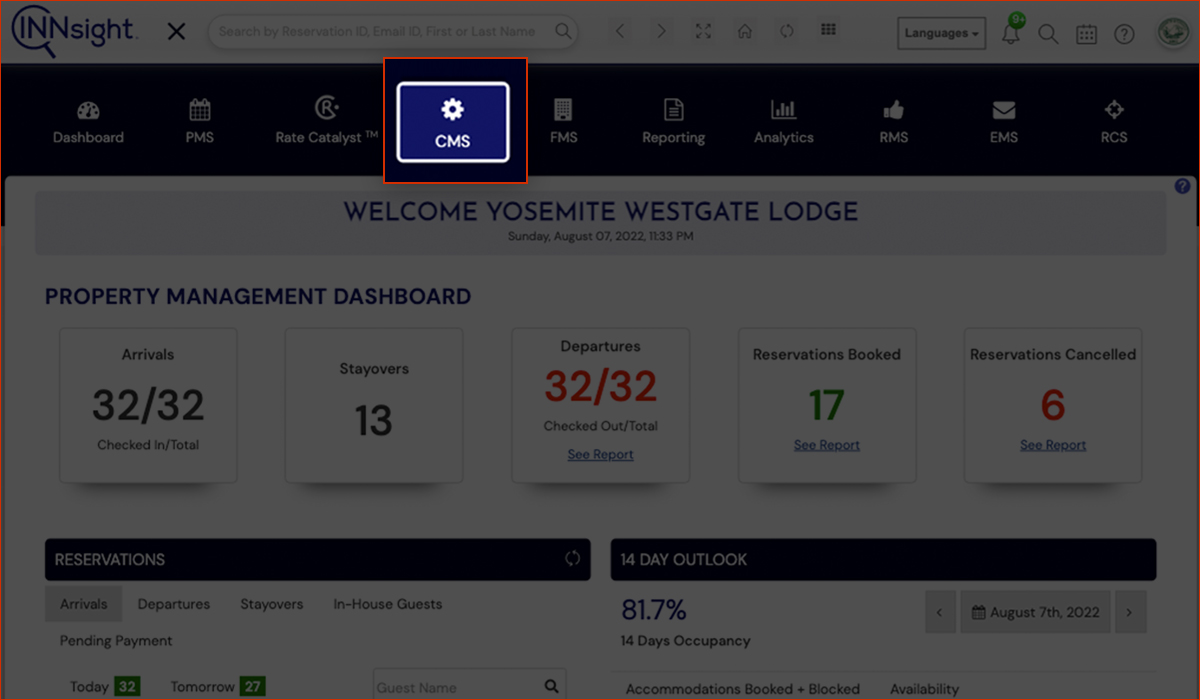
- Click on ‘Messaging’
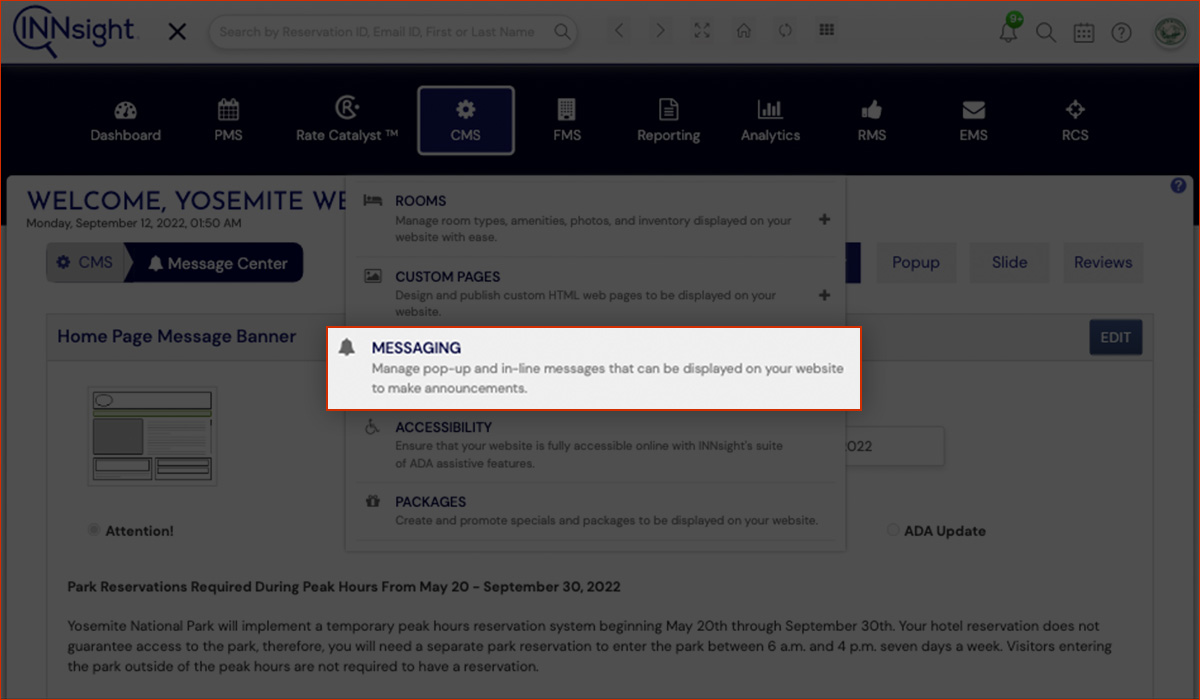
- On the top right corner, choose ‘Popup.’
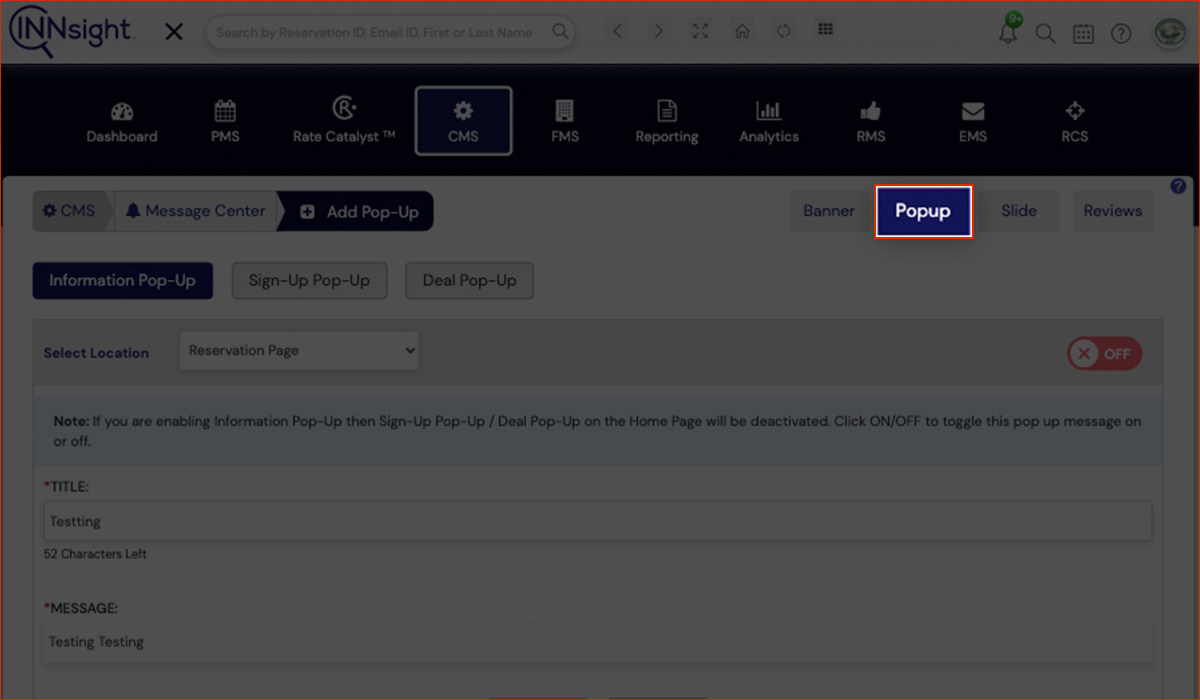
- Choose which kind of popup you want to create
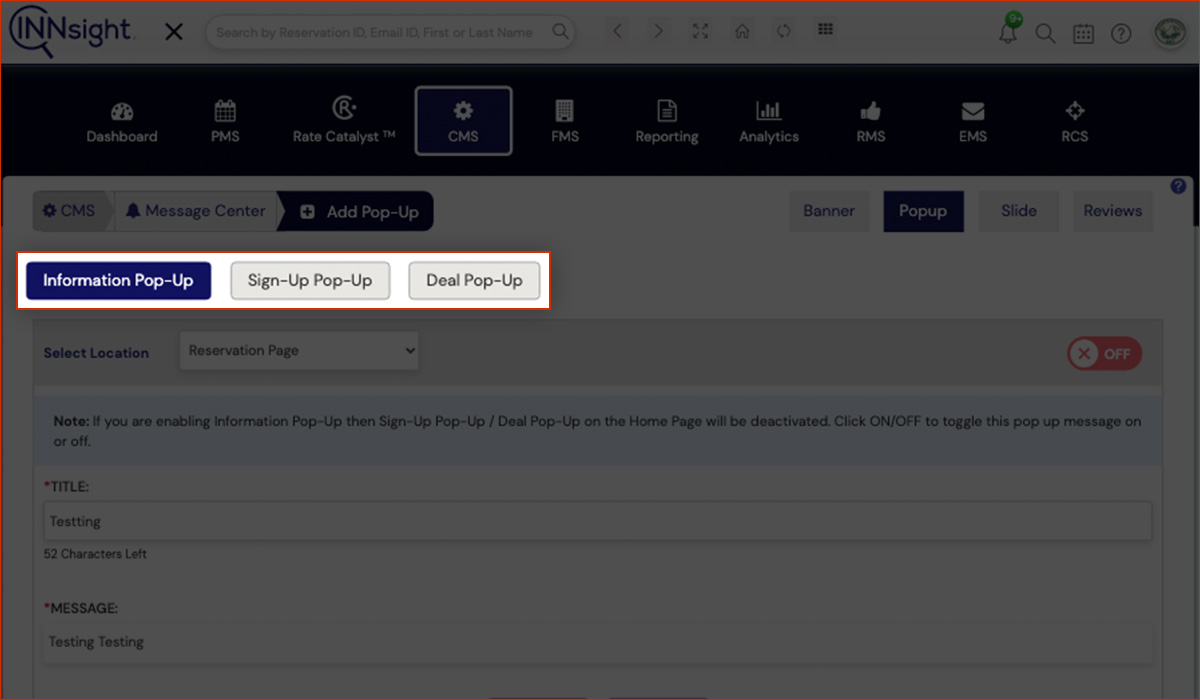
- Select your ‘Location’
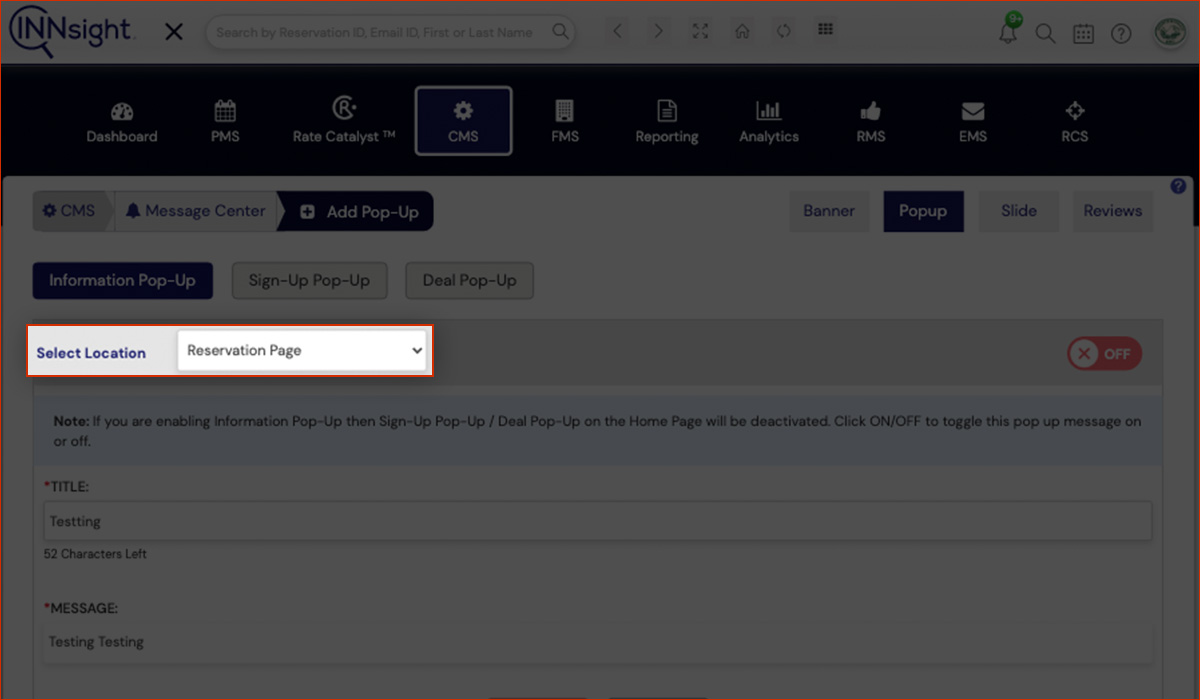
- Add your ‘Title’ ‘Message’ and ‘Images’ and click ‘ON.’
.jpg)
How do I add in-line messages to my website?
- Click on ‘CMS’
.jpg)
- Click on ‘Messaging’
.jpg)
- Click on ‘ Banner’ and choose which page you want the in-line message to appear on.
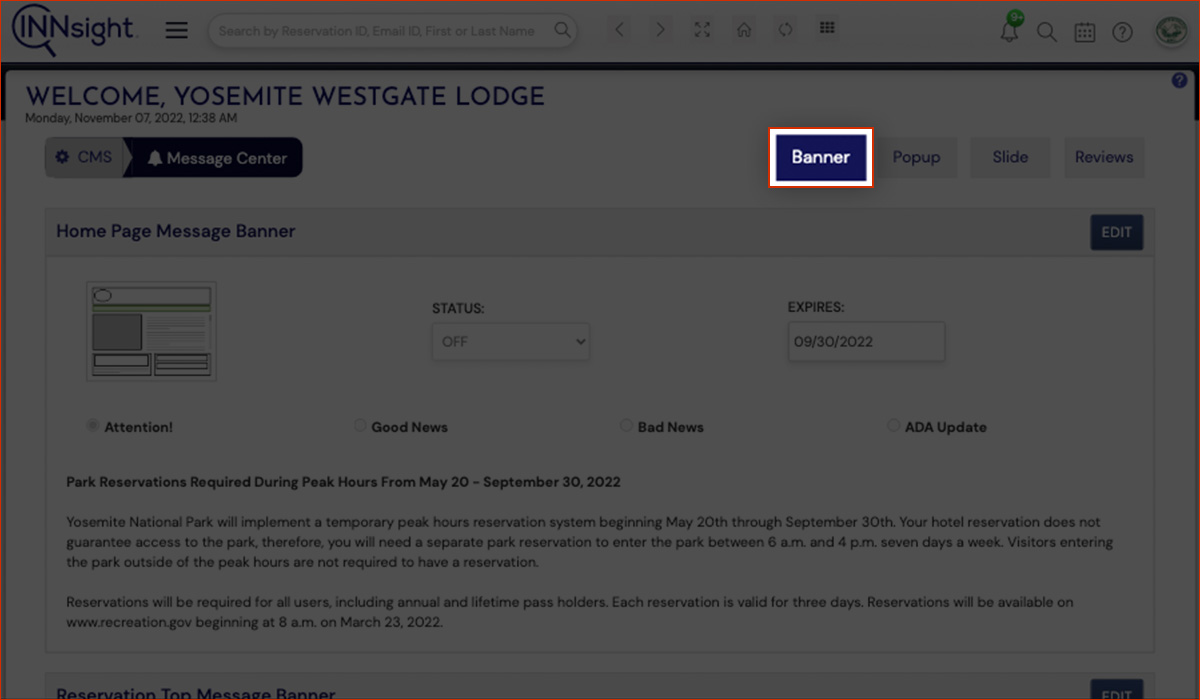
- Choose the kind of message it is - (Attention, Good News, Bad News, ADA Update)
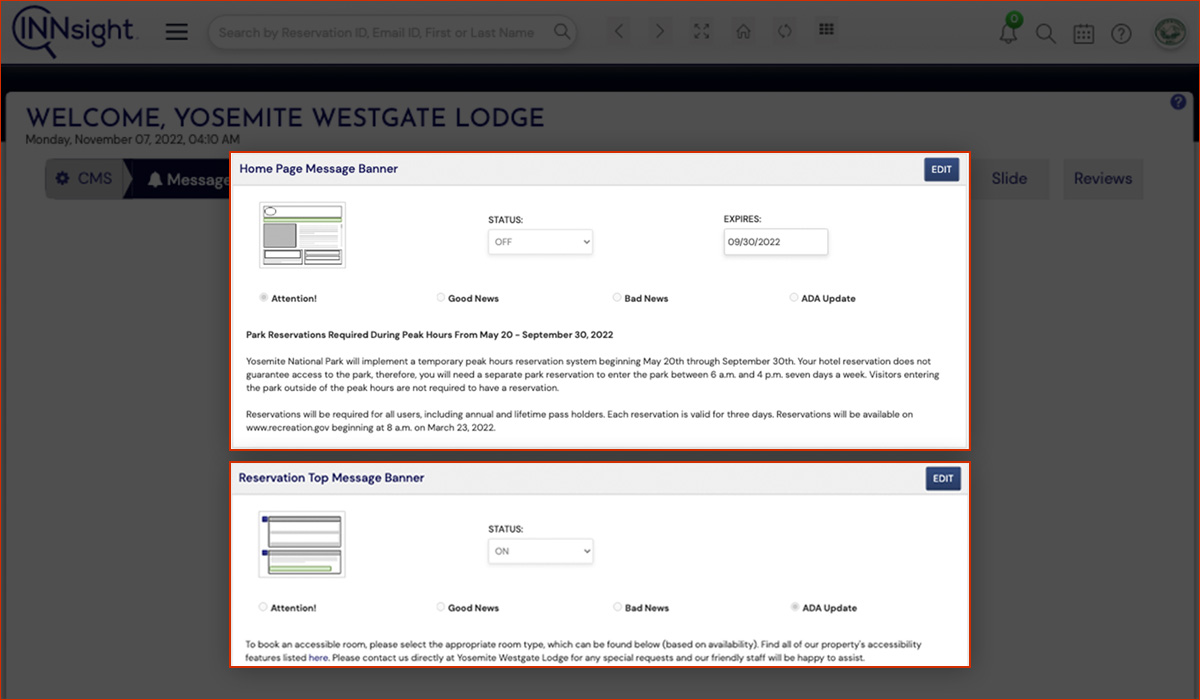
- Click on ‘Edit’
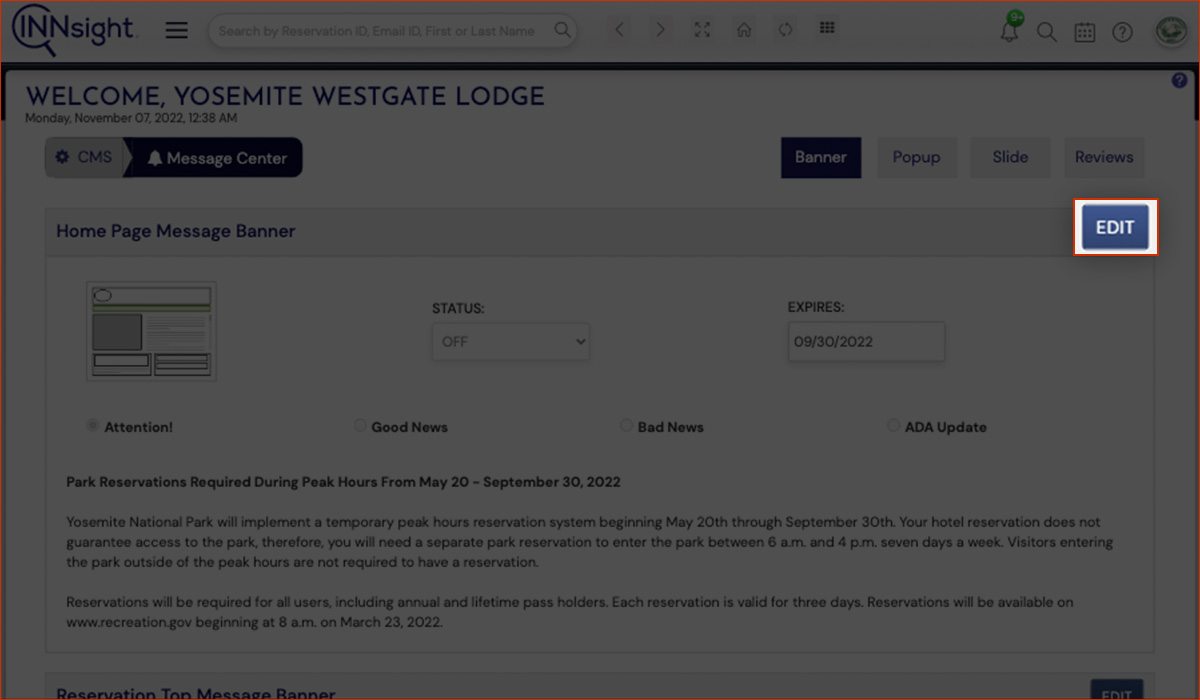
- Add your details and click on ‘Save.’