News
Share property news with guests who are visiting your hotel’s website by posting them to your News Page. The News Page will showcase individual pages for each news article allowing you to share comprehensive details about each article including pictures and schedule details.
In order to add a news article, simply click on the ‘Add News’ button. This button will open a dialog for you to enter details for the article you would like to share. Once you finish entering your content, the News Article will appear in the list of articles below and be displayed on your hotel’s website.
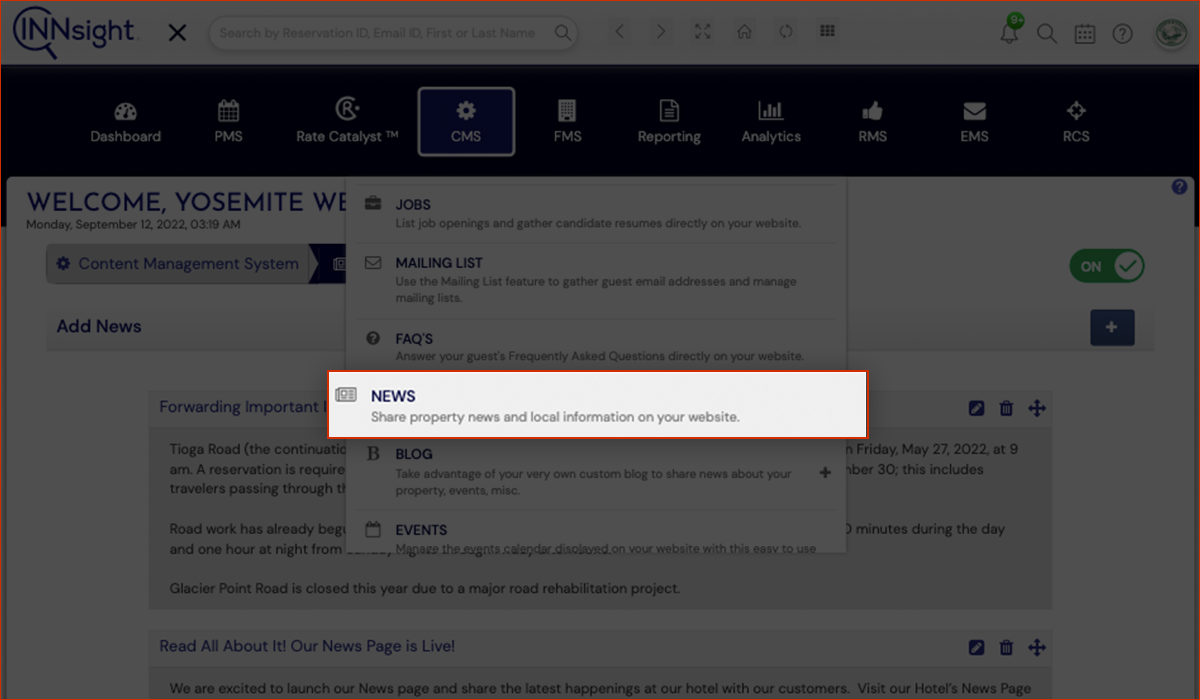
You can arrange and rearrange the order of articles at any time simply by selecting the arrow icon and dragging the event to the appropriate position in the list. Likewise, you can edit and delete content by simply clicking on the applicable buttons.
If you would like to disable the News page on your website, click the On/Off slider to the Off position, and the News page will be removed from the view of visitors to your hotel’s website.

