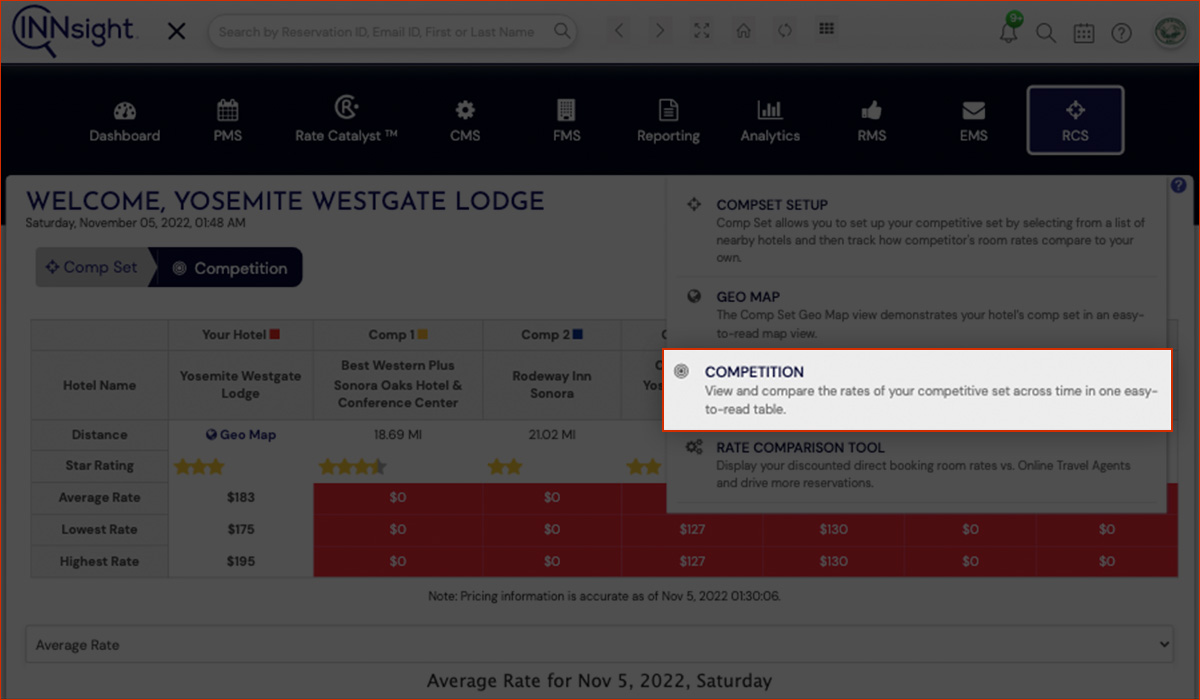Rate Comparison Tool
The Rate Comparison Tool is a widget that is displayed on your hotel website which demonstrates rates from online travel agents compared your direct booking rates. This widget manifests itself on the home page and/or the reservations page of your website. On the home page, you will find a layer at the header of the website which when clicked will open up a window allowing the user to compare your website’s direct booking rates to Online Travel Agent Rates. The call-to-action incentivizes guests to book directly on your hotel’s website. The layer manifests itself as a layer on the reservations page as well to further emphasize the direct booking deal.
To turn on the Rate Comparison Tool, simply click the On/Off toggle for the Home Page and/or the Reservations page controls at the top.
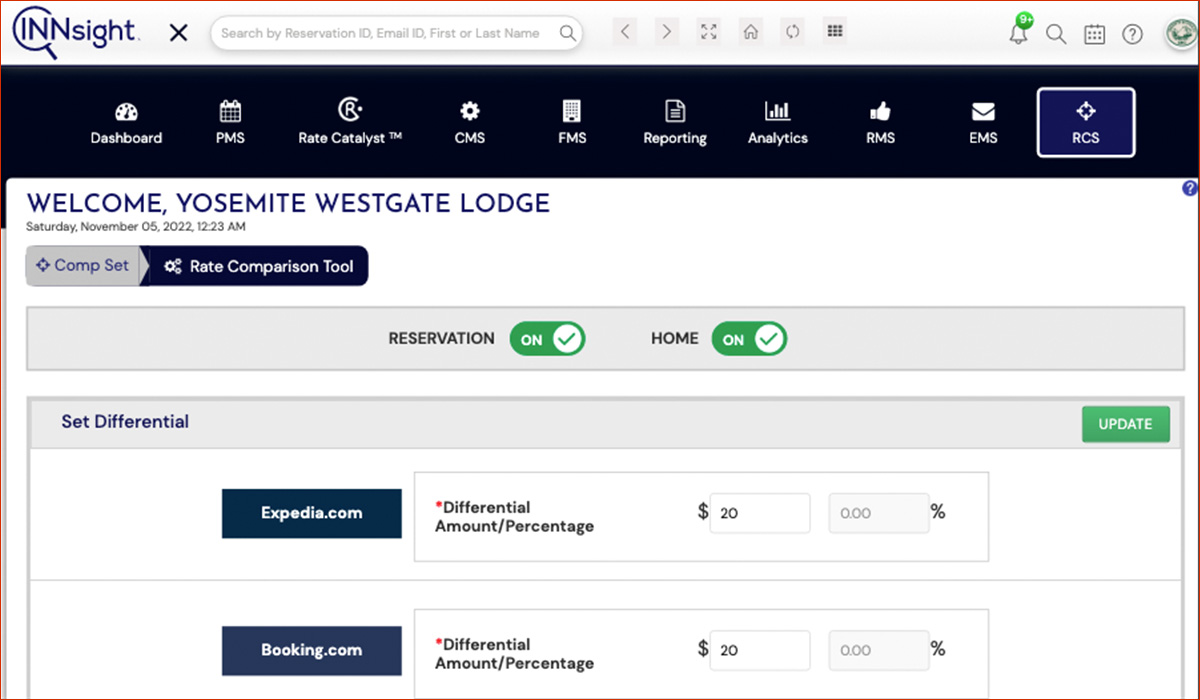
Setting up the differential is paramount to the effectiveness and accuracy of the Rate Comparison Tool widget. While it would be ideal to fetch this data real time, at this time our system only works off derived pricing from the rates loaded into the INNsight Rate Card. Simply enter the percentage or absolute rate difference between booking directly vs. booking on the Online Travel Agents and click ‘Update’ to ensure that lower rates are displayed to the guest. The accuracy of the data presented to guests will rely heavily on mapping this differential correctly to what you have loaded in your Central Reservation System. We recommend always keeping a slight discount for guests to book directly on your website versus the rates distributed online to expensive third parties.
Knowing your competitors and your work plan is essential for every business. RCS denotes rates, properties surrounding your hotel. Rate Comparison System helps you organize your budget and rate scheme regarding your hotel’s requirements with features, such as:
- RCS provides a listing of properties that are near your hotel, which helps you indicate a direct competition within your range of property. You can easily mark and unmark the properties you want as your competitors. The system helps you navigate the rates and ease the process for setting a price for your property and guestrooms.
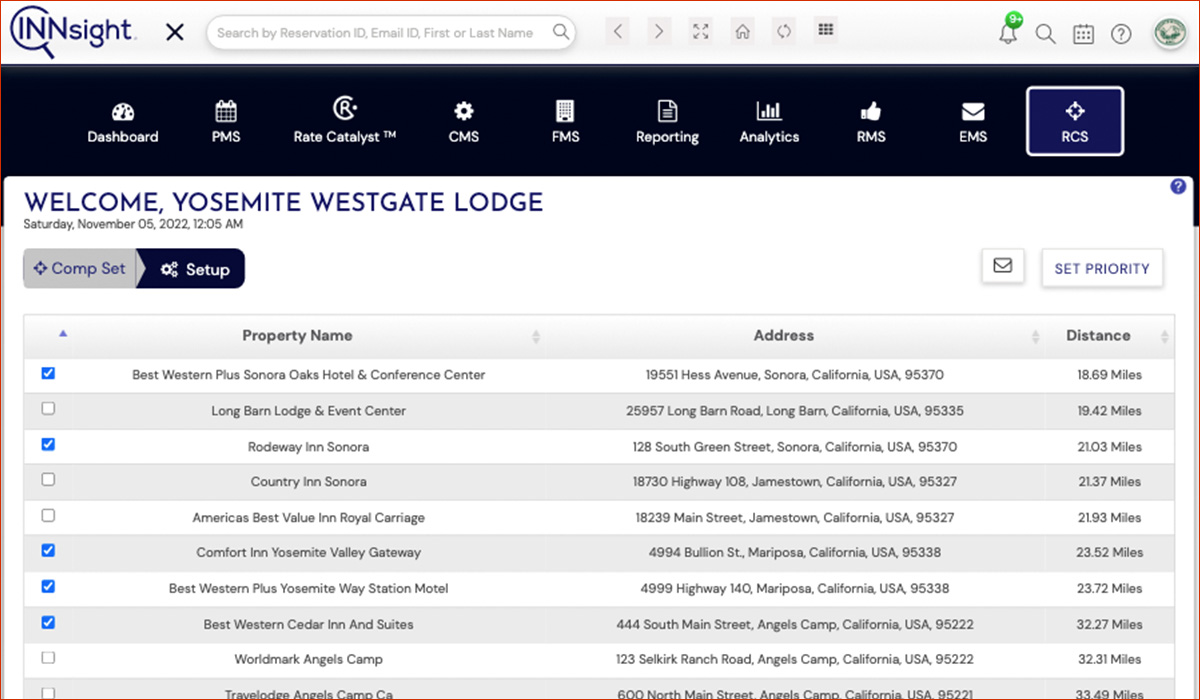
- The system provides a google map with a street view attached to it, which helps you navigate your competitor’s property in a much easier-to-understand manner.
- RCS distributes the competitors you selected in a statistical manner with the help of graphs and digits, also providing a monthly report with indicators such as average rates, lowest rates, and highest rates. |
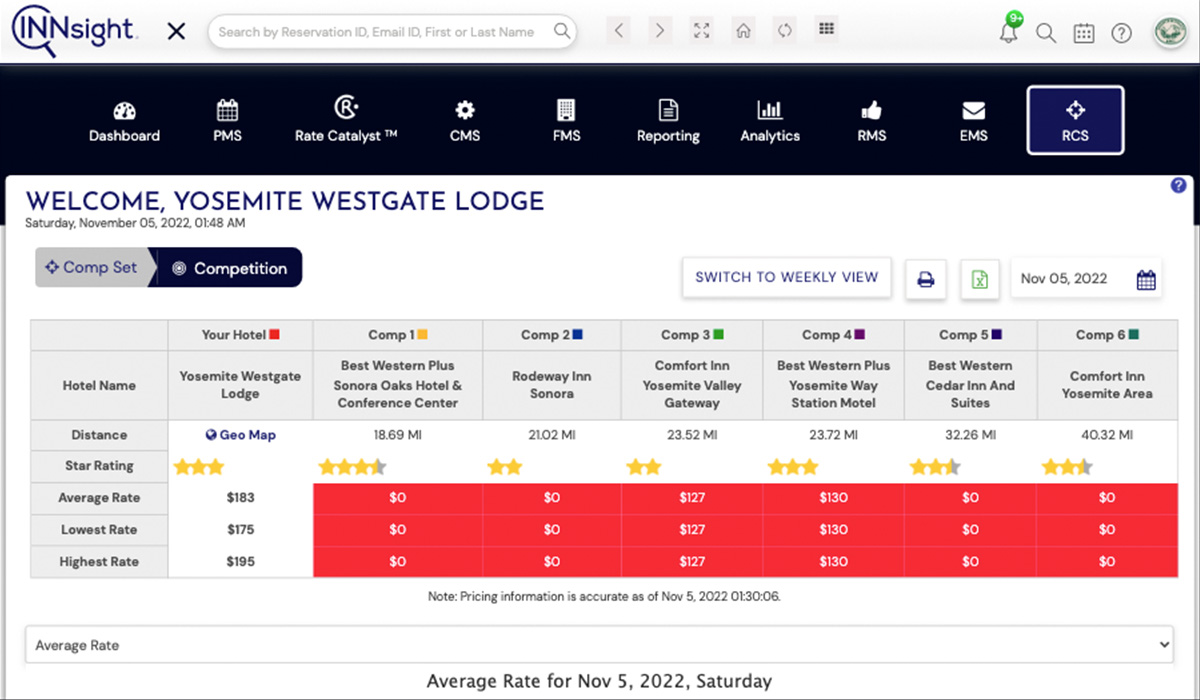
- Lastly, the software creates a separate panel wherein you can set a particular rate that varies with different OTAs (Online Travel Agent) platforms which directly reflects on your hotel website. You can also choose whether the hotel website should showcase the differential rates or not and which pages of the website.
.jpg)
Advance your business skill in the hospitality industry by using INNsight’s rate comparison system, which lets you learn and understand your competitors in a much better way.
How do I set up my Comp Set?
- Click on RCS and Select Rate Comparison Tool

- Select Comp set Setup
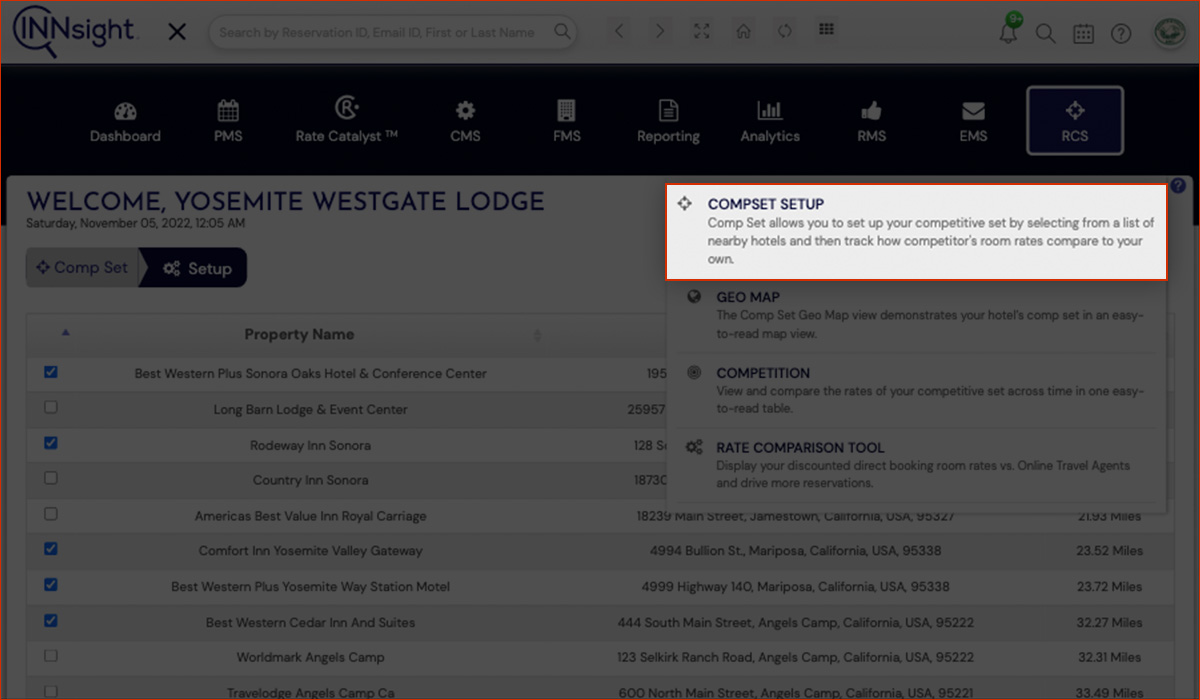
- Select Competition