Housekeeping Panel
The Housekeeping Panel allows you to assign rooms to housekeeping staff and manage the status of rooms as they are serviced daily. Utilizing this Facilities Management System feature will help you optimize your inventory management and human resources.
When a room cleaning is started by a housekeeper, the room is marked as being serviced and thus put in the Out of Order Status in the Room Board. Upon completion, the housekeeper will mark the room Finished upon which the Head Housekeeper will need to inspect and mark the room Cleared. If the room is discovered to be dirty, the Head Housekeeper can 'Mark Dirty' the room and re-open the room for cleaning. Once a room is cleared by the Head Housekeeper, the Front Desk staff and the incoming guest are automatically informed that the room is available and ready for check-in. This systemized way of managing the servicing of rooms will allow you to track the amount of time used by your staff to service each room and improve efficiency. Additionally, the communication between staff and management will be streamlined and ensure that room status is conveyed accurately so guests can be assured of a smooth check-in free of housekeeping errors.
There are three statuses on the Housekeeping Clipboard: Room Status, Rooms to Clear, and Cleared Rooms.
All rooms that are assigned to a particular housekeeper are then displayed in the Room Status section. As the housekeeper begins work on the room, the housekeeper will click the ‘Start’ button. Once the room is completed, the housekeeper will click the ‘Finish’ button. Upon completing the cleaning of said room, that particular room board will move into the Rooms to Clear section and await the Head Housekeeper to clear the room. Upon the room being cleared, it will move into the Cleared Rooms section, and management and the guest will be informed that their room is ready for check-in. This easy and intuitive system will help you streamline our hotel’s most integral function: Housekeeping.
- Please click on FMS and select Housekeeping.
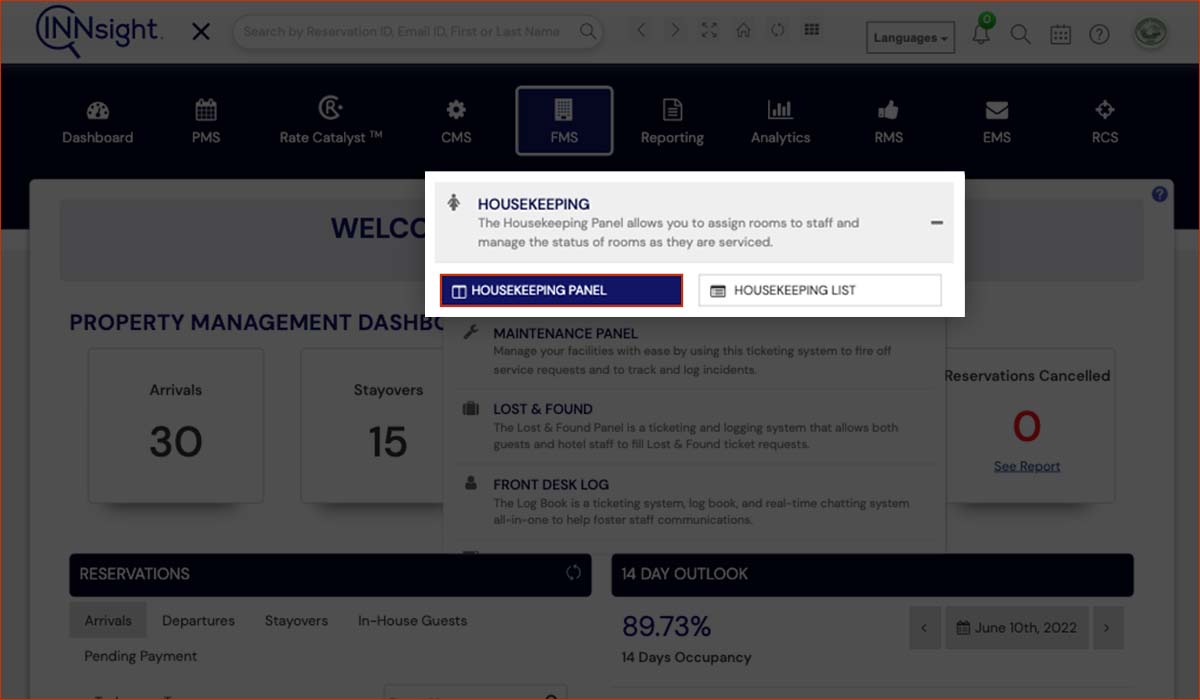
Housekeeping staff can also log Maintenance or Lost & Found Tickets directly from the Housekeeping Panel by clicking on the applicable buttons in The Panel. - Select Housekeeping Panel
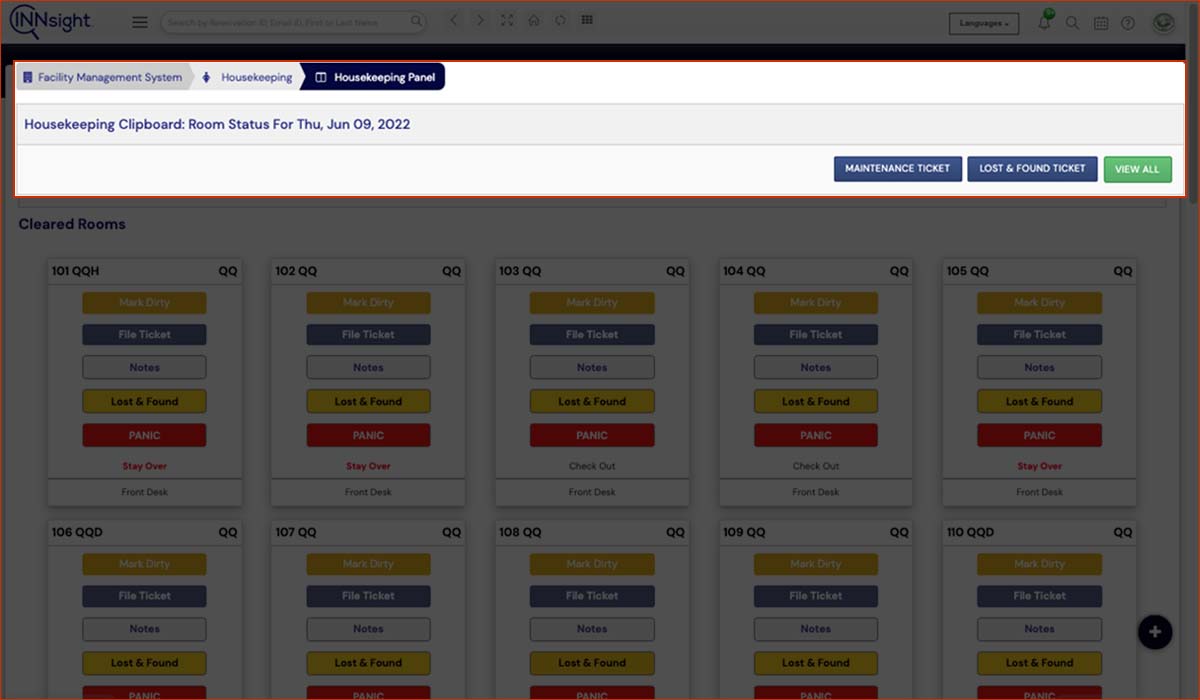
First, management will assign rooms on the Room Board to specific housekeepers on the Housekeeper List. In order to add housekeepers, you must go to My Account > Manage Users.
