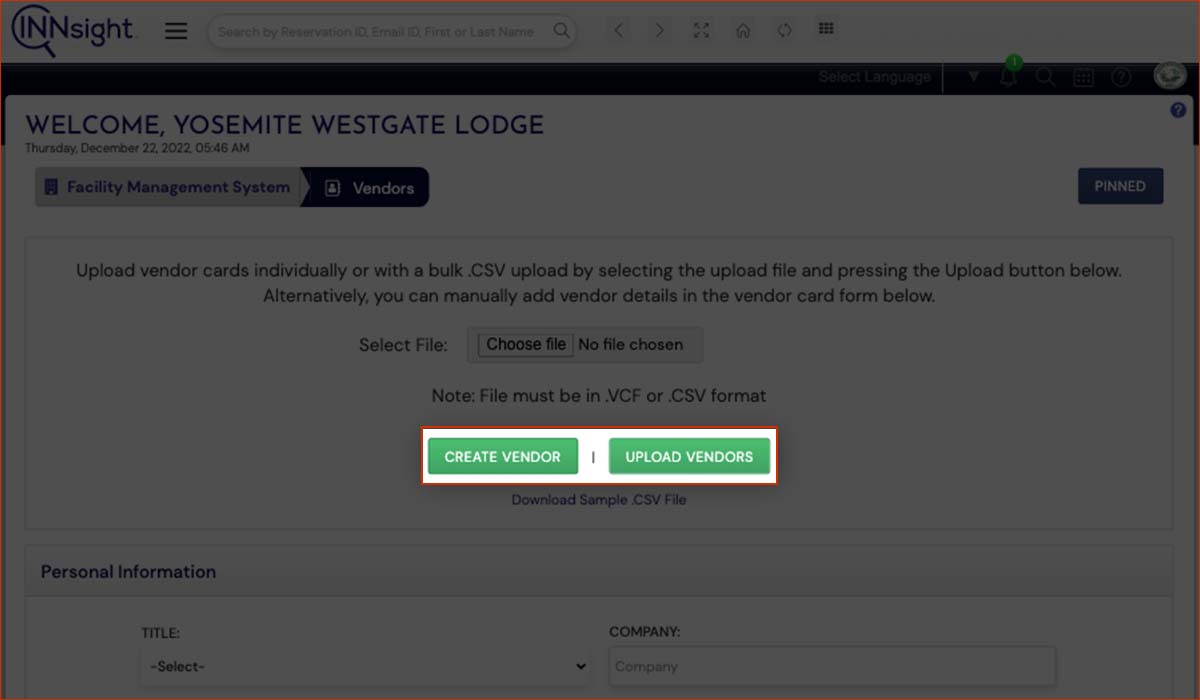Vendors
The Vendors Panel allows you to manage contact cards and details about all of the vendors that service your property. This useful tool helps you stay on top of vendors, rate their service, and be able to pull up their history and contact details with ease.
Simply upload your contact list from your computer by uploading vendor cards individually or in a bulk. CSV upload by selecting the upload file and pressing the Upload button. Once all of your vendor contacts are in the Vendor Panel, you will be able to manage all of your vendor interactions, assign tasks, and rate your vendors. This powerful vendor management platform will assist you in finding the right person for the job with ease.
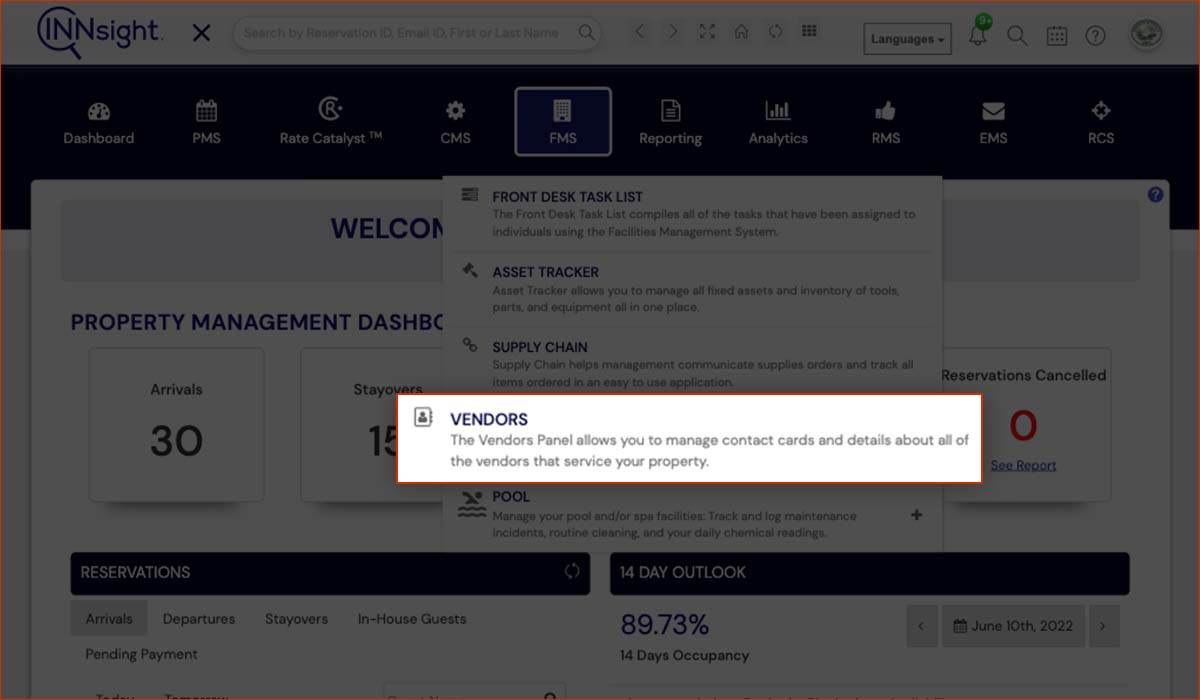
Each Vendor Contact Card will appear in the Vendor Panel in alphabetical order and can be searched and filtered by rating or vendor type. Within each card, you will find action buttons to edit, view, delete, download, or pin the vendor to the top of the list.
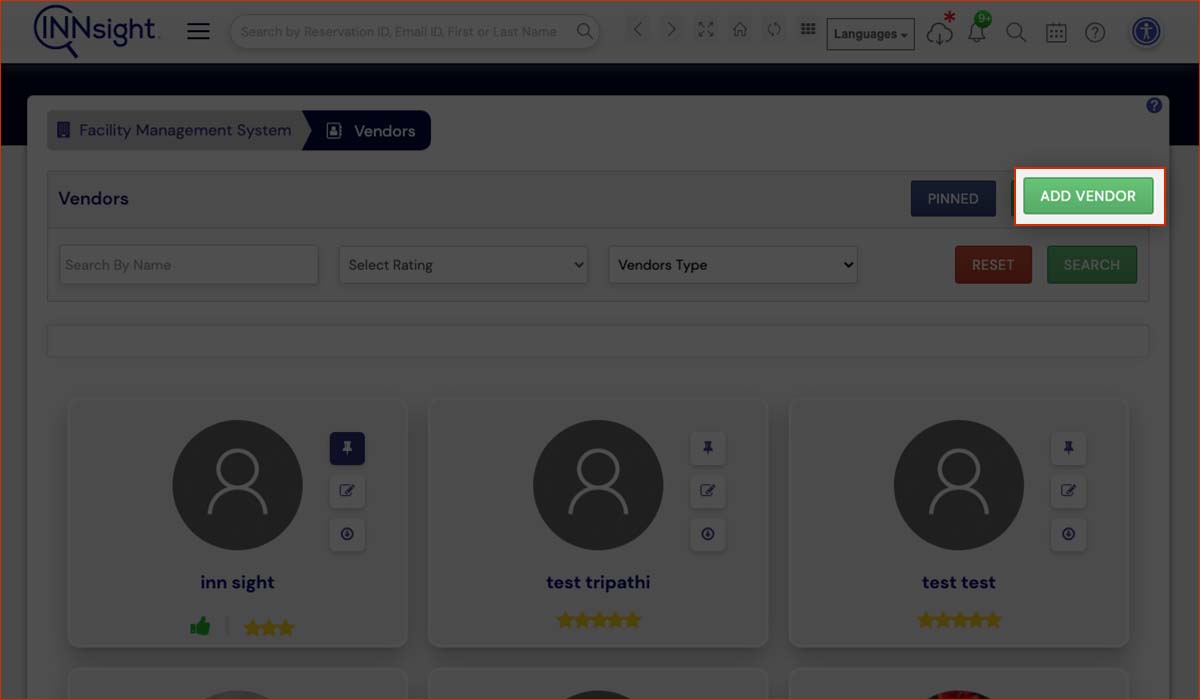
Within each Contact Card’s details, you will be able to rate the vendor, upload pricing lists or invoices, and log notes. These data points will assist you in ranking vendors and tracking the history of your interactions and jobs.