Lost & Found Panel
The Lost & Found Panel will help your staff manage items that are lost by guests at the property and act as a logbook of all lost and found inventory.
The Lost & Found Panel is a ticketing and logging system which allows both guests and hotel staff to fill Lost & Found ticket requests and track them. For example, your hotel website has a Lost & Found form that a guest can fill out and submit to your staff. Upon completion of the Lost & Found form, an email is sent to staff to begin the lost item procurement process. If the item is found, your staff can mark the item found, which will send a message to the guest to send the hotel a self-address, postage-paid package back to the hotel to retrieve the item. The Lost & Found Panel will allow you to track the shipping of the item and communicate status with the guest.
- Please click on FMS and select Lost & Found
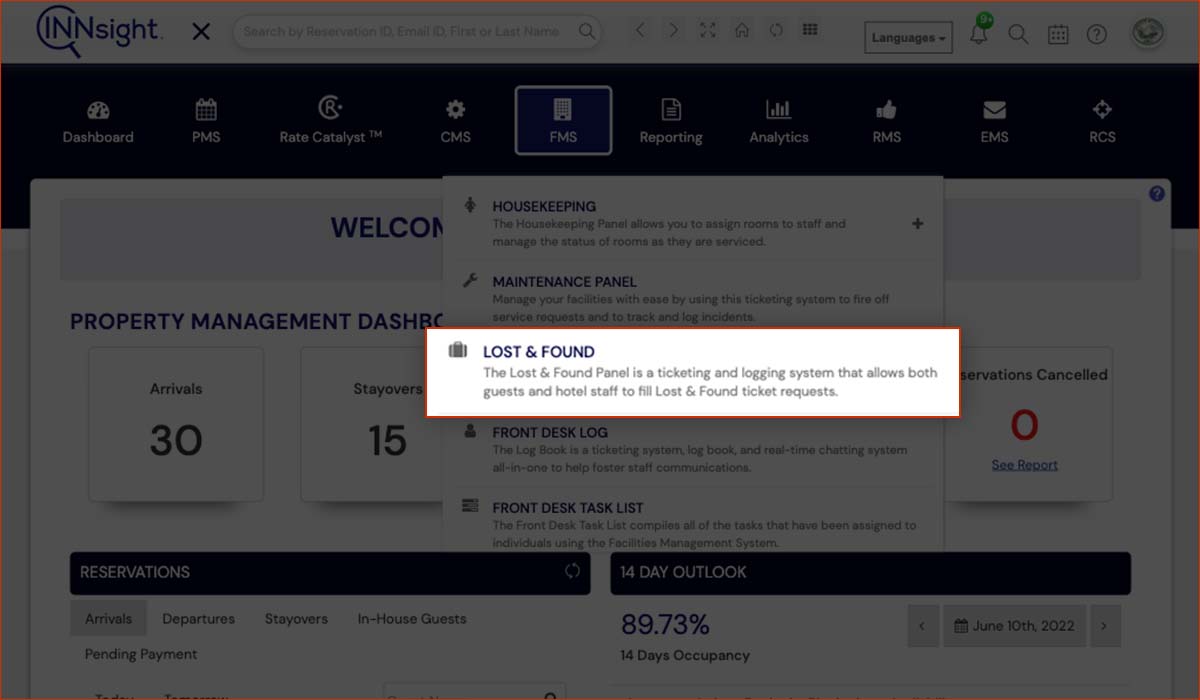
The Lost & Found Panel is broken out into three ticket statuses: Open Lost & Found Tickets, Items Awaiting Shipping, and Closed Lost & Found Tickets. When a ticket is filed, The System will stand as an open ticket. If the item is found, the user can mark it found, and the guest, to their delight, will be informed that the lost item was found. The item will then move into the Items Awaiting Shipping status until your staff marks it shipped. Upon shipping the item, the item then moves to the Closed Status. Items can be marked Not Found or Closed if they are unclaimed, and the lost item’s description can also be edited at any time to update any details.
2. Select Lost & Found Panel.
.jpg)
The Lost & Found Panel will give you a snapshot of all Lost & Found inventory at your property at any given time. Easily search for items that are posted by date using the search filters above or download activity into an MS Excel spreadsheet for analysis.
